Create Developer Portal with APIMatic's SDKs & Docs
We walk through creating a developer portal in Generate a Portal & SDK.
Let's look at what is included in APIMatic's developer portal.
API Reference
The developer portal has complete API reference for your API. Authentication is explained in the step by step tutorial and details for each endpoint, model, enum and exception are described. Example JSON responses for successful and error status codes are displayed.
Language specific documentation
Developers can select their preferred programming language and see documentation designed for them. It includes step-by-step instructions for using the corresponding SDK and each endpoint has code samples.
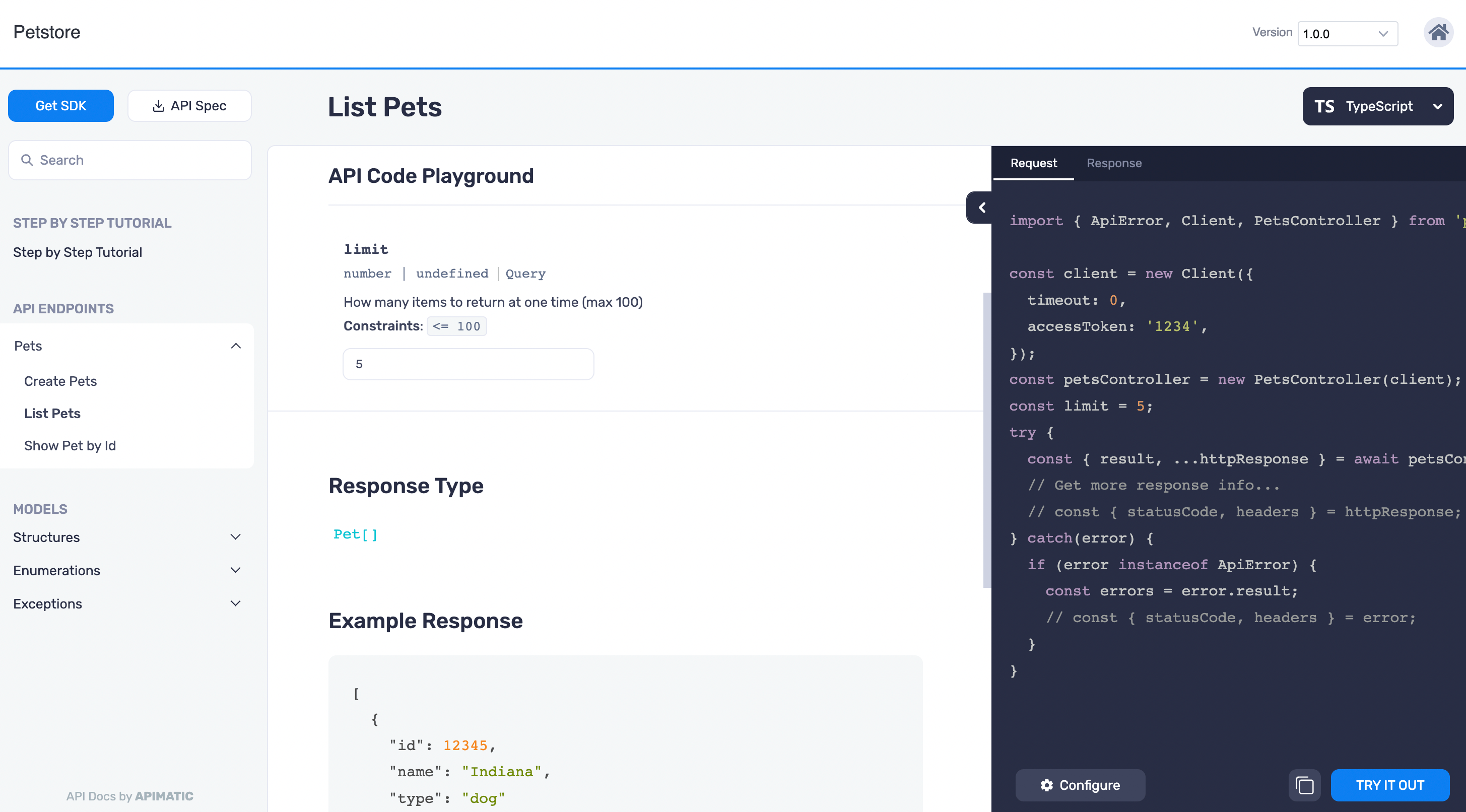
Code Samples and API Playground
Code samples are condensed to focus on the functionality of each endpoint, but can be configured to show the complete code necessary to run it. Developer can customize code samples by toggling properties off & on and changing examples values in the documentation.
By API playground, APIMatic means developers with a valid access token can interact with your API directly from the documentation. Clicking the "Try it out" button will execute and API call and the response will be displayed in the documentation.
Auto-generated tutorials
A step by step tutorial is generated and customized for each language SDK. Screenshots are dynamically updated for your API. If you've published your SDKs, these tutorials are updated to include dependency instructions.
Custom Markdown guides
If you don't like the default tutorial, you have the option to turn it off and create additional pages with a built in Markdown or with a WYSIWYG editor.
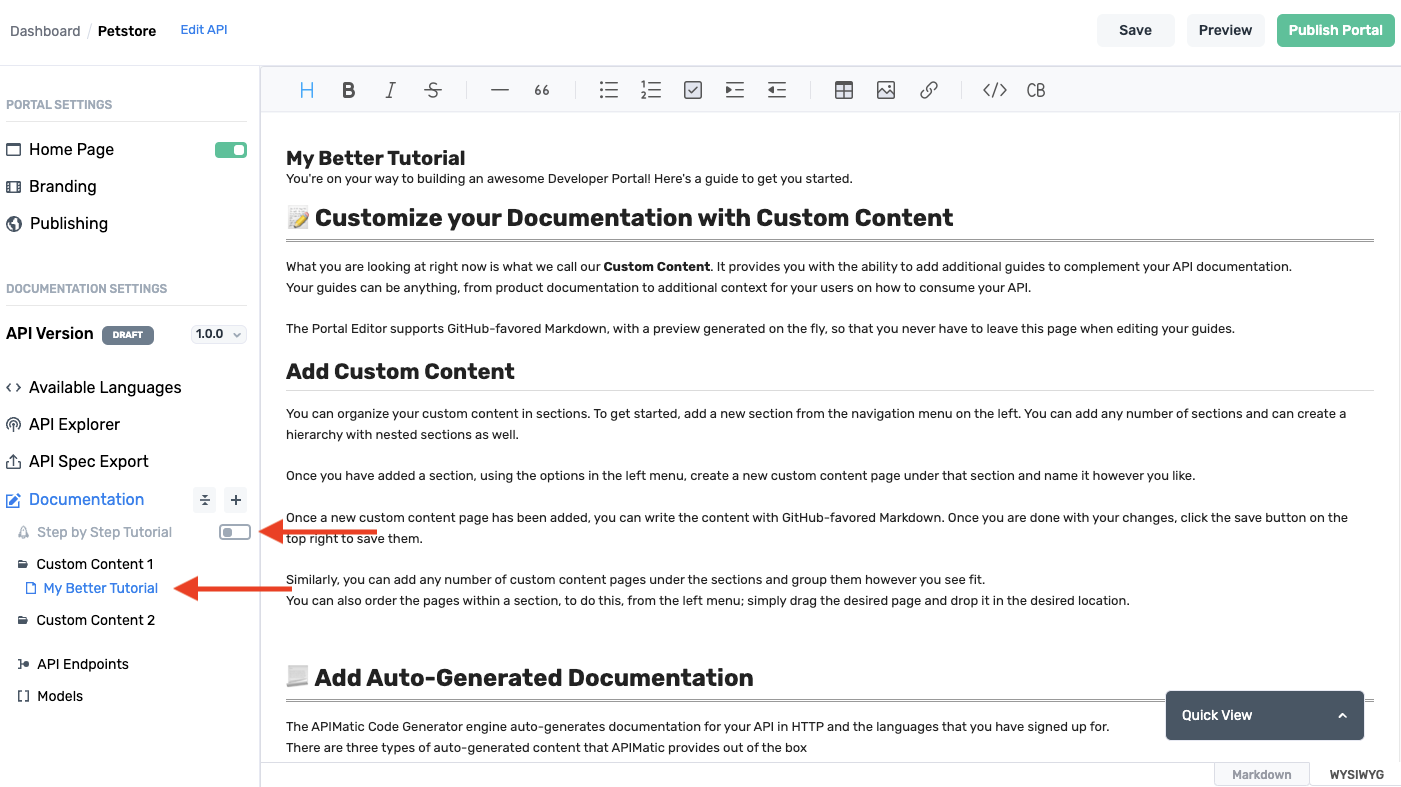
Branding
Basic customizations are possible via APIMatic's dashbaord. Change the primary and link colors, select a different font, add your logo to the homepage, etc.
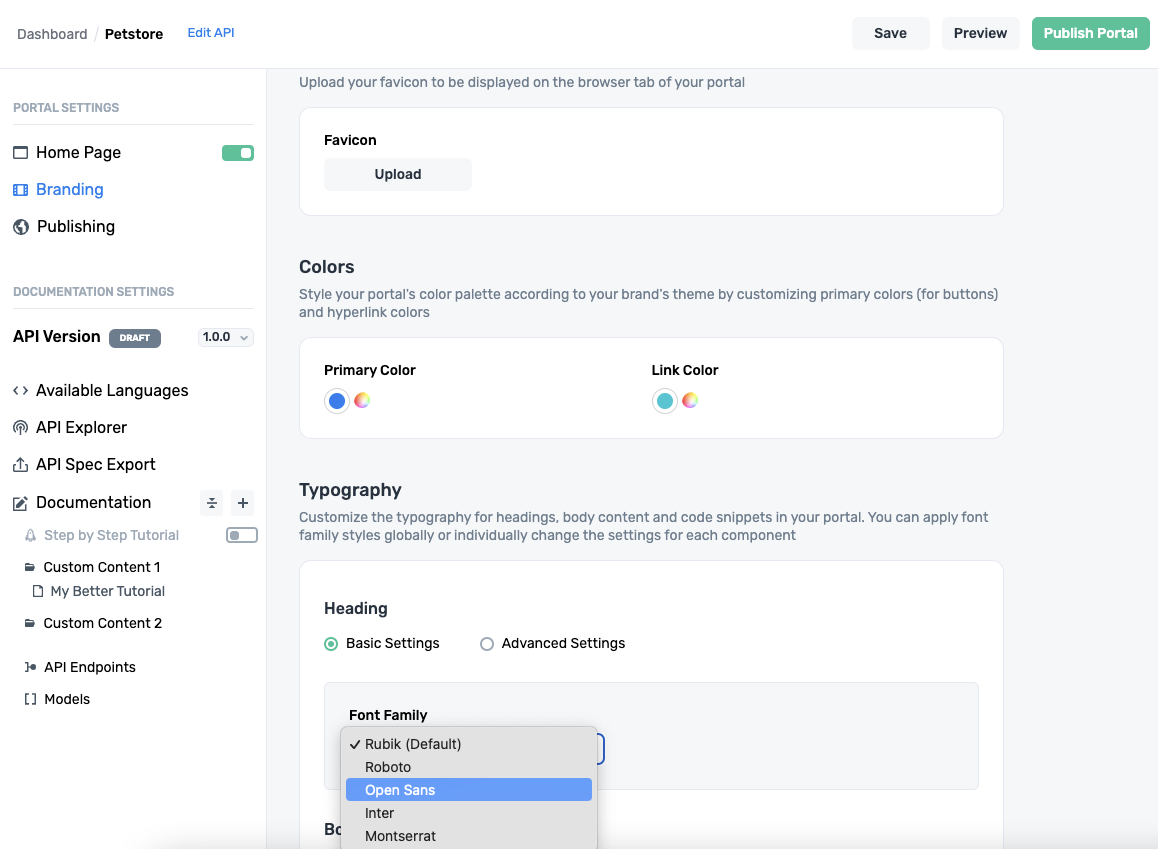
Select the language SDKs you want
You can select which language SDKs to offer and package publishing details.
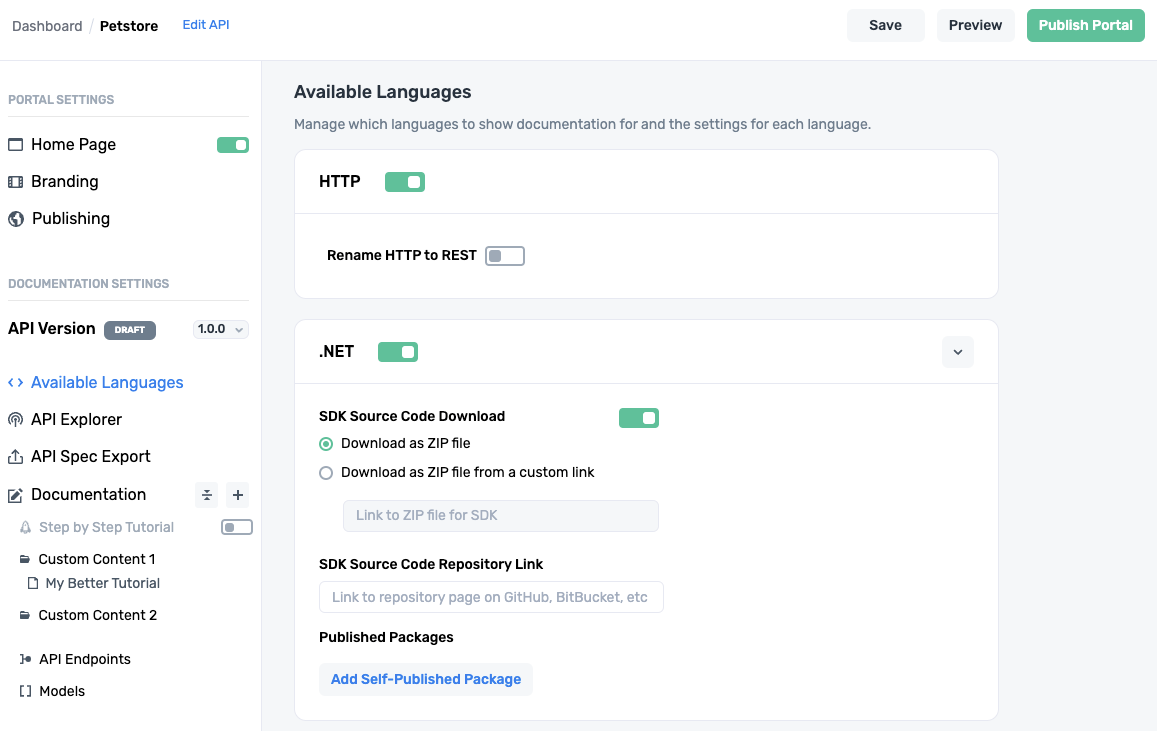
Export API specification
Something we haven't touched on, you can include a download button for your API specification and the formats you'd like to offer for export.
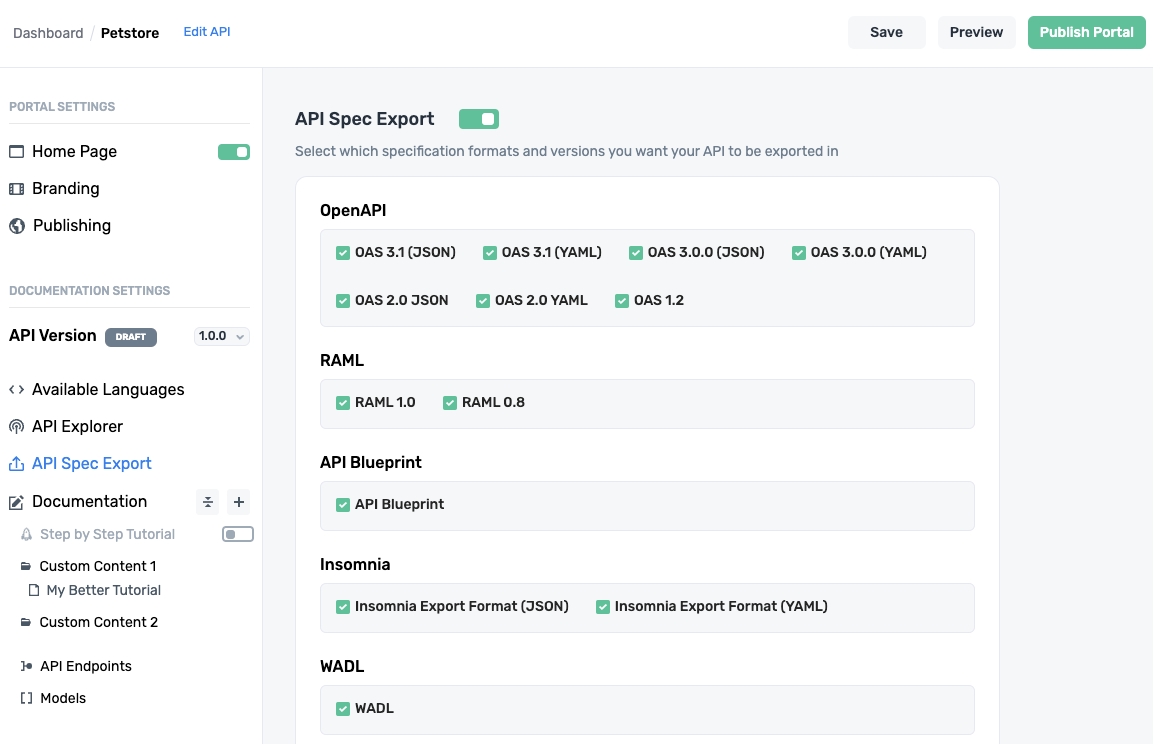
Want to learn more about what's possible with APIMatic, I recommend booking a demo. You'll get a complete walkthrough of the product and can ask any questions you have.




