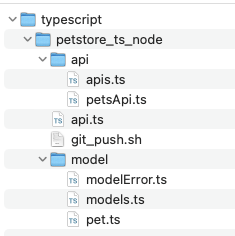Build a Typescript SDK using OpenAPI Generator CLI
There are many language templates to choose from. (Clojure, CSharp, Elixir, Go, Java, PHP, Python, Ruby, Typescript and more)
Typescript offers several flavors to generate either server-side or front-end SDKs.
Front-end
- typescript-angular
- typescript-aurelia
- typescript-jquery
- typescript-redux-query
- typescript-rxjs
Server-side
- typescript (experimental)
- typescript-axios
- typescript-fetch
- typescript-inversify
- typescript-nestjs (experimental)
- typescript-node
Generate
For our exercise, let’s build our SDK with the Typescript Fetch template.
Start in an empty folder and run this command in your terminal.
docker run --rm -v ${PWD}:/local openapitools/openapi-generator-cli:v6.2.1 generate \
-i https://raw.githubusercontent.com/apimatic/petstore/main/oas/petstore.yaml \
-g typescript-fetch \
-o /local/petstore_ts_fetch
We add ${PWD}:/local to our command so output can use a relative path. This is also useful when pointing to a local API specification file.
Below are the arguments we pass.
- (-i) Input value is the petstore.json file on GitHub.
- (-g) Generator value determines the template to use
- (-o) Output value is where to write the new SDK locally.
There are many more arguments you can pass to customize the output from OpenAPI generator CLI.
Compile
Browse to the folder petstore_ts_fetch and sadly there isn’t a README. Lack of documentation around how to use generated SDKs can be a challenge when using OpenAPI Generator.
Experienced developers will notice package.json and tsconfig.json are also missing. Not sure why these are omitted, but the steps below will help install dependencies and configure TypeScript in order to build your SDK.
Here is how I prepared the SDK to be compiled.
- In a terminal app, change to the petstore_ts_fetch directory.
cd petstore_ts_fetch
- Initialize to create a package.json with this command
npm init -y
- Install the fetch library
npm install fetch --save
- Install the node types library
npm install @types/node --save
- Create a new tsconfig.json file
tsc --init
- Compile TypeScript to JavaScript
tsc --build
The SDK should build successfully and be ready for use in our Sample App.